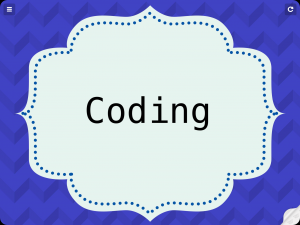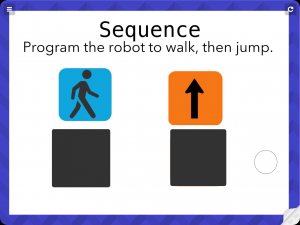Posted on March 19, 2017
Igniting the fire #IMMOOCB1
I see my role as a support role, empowering teachers to develop confidence and competence in innovating using technologies in the classroom (and beyond). While I am often frustrated by what seems to be a very slow burn, I see sparks of progress that give me hope for future blazes.
“Our job, sometimes, is simply to be the spark, help build confidence, and then get out of the way. If innovation in any school or school division is solely dependent upon one person, it will continue to happen in pockets. In contrast, when we focus on empowering learners to become leaders, they help spread ideas. Sometimes, empowering just one person is all it takes to push an entire group.” Innovator’s Mindset, Chapter 4
We have a prep teacher who confidently led her class through a guided discovery lesson with a code-a-pillar, teaching concepts of algorithmic thinking and fuelling her students’ natural curiosity. We have Year 1 teachers whose eyes are beginning to open to a world of possibility that comes when students have a voice that can travel beyond the four walls of the classroom. Our Year 2 teachers are beginning to lead curriculum design in Digital Technologies by looking for links with Geography. Our Year 3 teachers have demonstrated true collaboration when working on a project that involved two class teachers and two specialist teachers in creating a presentation for the students to give to parents and the school community. A Year 4 teacher is exploring how to effectively use an LMS and Google Forms to improve communication and reduce time sent on administrative tasks, to free up time for more effective teaching and learning. Another Year 4 teacher is beginning to take an interest in coding concepts and how these might be taught in primary schools. A Year 5 team is collaborating across English, library lessons and Digital Technologies using websites and collaborative documents. The Year 6 teachers are seeking real world connections with learning and ways students can make a difference beyond our school.
Small sparks promise a brighter future.


Posted on March 8, 2017
Post-conference buzz

A bunch of innovative educators
I have just spent the last few days surrounded by some very inspirational and innovative educators exploring the new Digital Technologies curriculum. I enjoyed the opportunity to reconnect with people I had worked with in the past, to meet face-to-face people I have been following on Twitter, and to talk with teachers who are only at the beginning of their Digital Technologies journey, but are excited and optimistic about taking their next baby steps.
The presentations were amazing and I felt honoured to have been invited to share my own ideas with the gathering as well. By the last session I felt like I had overdosed on new ideas and couldn’t hear anymore.
A few hours later, on the plane ride home, I’m glowing in the post-conference buzzing, and thinking about the conversations I need to have back at school in order to move us further along in our journey.
Sometimes when we are “innovative educators” being connected to other amazing teachers is both a blessing and a curse. Attending a conference presentation, or reading a blogpost about someone else’s achievements, journeys or struggles can help us feel “not so alone” if others in our immediate surrounds are not quite on the same wavelength. Conversely, it can be frustrating when we start thinking we are not doing enough because someone else is doing way more. We can even become jealous and start blaming factors in our own setting (if only our school had… …I could do more innovative stuff).
It’s a bit of a trap.
Remembering that innovation means doing something new and better only needs to mean that we are improving our immediate situation. Comparing our innovations with others can be tricky.
I know that one of the things I struggle with is patience. My preferred method of changing is to jump first and work out the plan on the way down. I rarely end up crashing at the bottom and almost always find the wings I need to fly to my new destination.
I’m sometimes not as understanding of others whose style is to carefully plan, and then spend months building a bridge, before they finally take the their first tentative step.
In my current role, I’m learning how to encourage people to take a leap of faith with me, but being impatient and expecting them to jump too soon is not building the confidence and trust that I need to establish first. I need to learn to listen so I can truly understand their concerns without judging. I need to accept that for some people innovation does not bring on an exhilarating rush of adrenaline, but an immobilising anxiety. I need to walk with them and encourage them gently, leading by example and earning their trust.
I also need to take time and look back at how much has been achieved since I started and recognise that a small change for me might be a big change for others.
Innovation doesn’t need to be huge; change doesn’t need to be life changing. As Vendramin described in his blogpost, innovation is relative.
What is new and better for some, might not seem so new and better to others, but it can still be innovation.
I’m learning to celebrate the successes and edge slowly towards my goals – and maybe someday soon, someone will be ready to take a massive leap into the unknown with me, and the adventure can continue.


Posted on March 8, 2017
What does “innovation” look like? – #IMMOOC Week 2
This blogpost is a response to a prompt from #IMMOOC Week 2 and based on reflections after reading Chapter 1 in George Couros’ “Innovator’s Mindset“.
What is an example of a practice that you consider to be innovative? How is it new or better than what you had before?
Describing something innovative is tricky because innovation is relative. (Read Antonio Vendramin’s post on this for another perspective). What is groundbreaking and exciting for one person may be ho-hum and old hat to another. According to Couros, innovation is something that is “new and better“. I believe I embraced the innovator’s mindset from the time I was a child. I was constantly striving to try new things and not be satisfied with the status quo. This mindset was not always appreciated by my teachers at school, but it has shaped my life and career.
My quest for “new and better” has not made for a smooth journey through life, but it has been an interesting life, and I do hope that my passion has inspired others to sometimes question the way things are and to demand something better (and to go out and make better happen).
Two years ago, an opportunity presented itself for me to work in a new environment and to be the pilot class for a 1:1 program in a school.
This is an opportunity that I had been seeking for quite some time. Three years prior to that I had submitted a proposal to my then principal to establish a 1:1 iPad program in my own classroom. He had agreed to my proposal and was prepared to fund the program if I could only find one other teacher on staff who would join me in the trial. I approached my colleagues; I begged and pleaded; I shared exciting examples of things we could do. But, in a staff of more than 30 teachers, I could not find one who would take a leap of faith with me.
This new opportunity in a different place was what I needed.
With a principal who supported my ideas and who was pleased that I had the passion and enthusiasm for the program she had been trying to get off the ground, I embarked on a new adventure with my bubbly bunch of Year 4 students.

I don’t think anything I did in that classroom would have been something never tried before, but I do think it was innovative, because it was new for me. And was it better? Yes!
We blogged, we collaborated, we shared, we failed, we reflected and fed back. These were all things I had done before (when I only had my personal iPad, iPhone and laptop to share with my students – three devices among 26, and all of them my own), but being in a 1:1 environment allowed me to scale up my practice and to push the boundaries even further.
The technology afforded me opportunities to work with my students in ways I had never worked before.
I found that my students were able to become more and more responsible for their own learning and that I had finally become the guide on the side, instead of the sage on the stage. I could begin to personalise the learning for my students and attend to their needs and interests. They began to become a community of learners who shared and collaborated and supported each other. I now had 28 teachers in the room and 28 learners. I was a facilitator in a learning community and was learning as much, if not more than, my students.
My students developed voice and agency and expressed their desires to learn more and more.
In a year of experimentation and professional growth, I never achieved perfection, but I know that what I experienced (and what my students experienced too) was new and better for us. It was a step along the journey. It was innovation.

Posted on March 2, 2017
What is the purpose of education and are we on track? #IMMOOC
After overhearing a conversation in the staffroom, I decided to join in with George Couros’ #IMMOOC. I’ve blogged in the past and found it to be a fantastic experience, but somehow I got distracted by other things and fell out of the habit. Not only is the conversation around Innovator’s Mindset and innovation in education right up my alley, I’m looking forward to getting caught up in a community of writers once more. This week, I am challenged to reflect on this topic:
What do you see as the purpose of education? Why might innovation be crucial in education?
A few years ago ( and many times since) I read a great article by Elena Aguilar: Teacher Collaboration: When belief systems collide. Aguilar explains that often when teachers are struggling to work together, it’s because of a difference in underlying belief systems. I have very strong beliefs about the purpose of education and for at least twenty years I have wondered how we might do things differently. Taking a step back and acknowledging that not everyone makes the same assumptions about the purpose of education has helped me to be more patient when my colleagues aren’t as excited as I am about a new innovation. I think I am also more conscience about seeking out other teachers who might have similar beliefs so that if I am trying to make a change, I will me more likely to be supported, than blocked.
Aguilar describes six belief systems:
- Cognitive process
- Self-actualisation
- Religious orthodoxy
- Technologist
- Academic rationalism
- Social reconstructionism
I can kind of relate to all six beliefs about the purpose of education, but if I’m honest (and I’m about to be),
there are some that I am leaning towards much more than others. I’ve attempted to rank these beliefs systems to reflect my own thinking about the purpose of education:

I really believe that at the heart of it, education is about creating hope by shaping a future that is better than our past. We do this by empowering our students and guiding them to see that they can make a positive difference in our world. I believe that communication, collaboration, creativity and critical thinking should be the core of what we are teaching. Literacy and numeracy are useful skills that help us survive in society and allow us to make positive changes in our lives and the lives of others.
Coming from my viewpoint, the emphasis from external sources such as the government, media and sometimes parents on “back to basics” really misses the point. I truly believe that there is no correlation between early reading and future success. I think that over emphasising two things – literacy and numeracy – at the expense of everything else is creating stress for students and teachers and robbing our students of the opportunity to enjoy the kind of education they deserve, and the kind of education that will help them become the people they need to be in order to create a positive future for our planet.
Ken Robinson, in his now famous TED talk: Bring on the Learning Revolution, discusses the state of our current education system. He reminds us that the system we have inherited was not designed to encourage creativity (and collaboration), conversely, it was designed to achieve conformity. He suggests that what we need for education is not a small “evolution”, but a “revolution”. I would agree that it is time for a change. It is time to reflect on the purpose of school, consider whether this has evolved since the Industrial Revolution, and get creative about what schools of today that are looking toward the future might look like.
Too often, I feel concerned that the pressure on schools to achieve results in external testing for Literacy and Numeracy ends up as unnecessary pressure on teachers and students. Over the past few years I have witnessed many of my colleagues, experienced and talented teachers, become disillusioned with an education system that is intent on measuring and tracking students continually with a very narrow focus on a particular set of skills. The time to pursue children’s interests, to nurture curiosity and creativity and to provide opportunities for inquiry and discovery, has been stolen and replaced by disconnected teaching and learning of Literacy and Numeracy, and continual testing and measuring. Student-centred and constructivist approaches are replaced with explicit teaching, which is argued to be a more efficient method for teaching Literacy and Numeracy. This may well be true (as the research claims), but Teacher-centric direct teaching is not an effective way of developing the skills our students will need in the future: creativity, communication, collaboration and critical thinking skills.
Even if the pressure is coming from outside, as educators, it is time we stood up and made a case in favour of our students. Our children come to us full of questions and bursting with curiosity, but in a teacher-centred system with an emphasis on developing just “the basics”, this passion for learning is easily extinguished. Sure, there are pockets of innovation, but we need this to be the norm, not the exception. Every child deserves to go to a school where they feel excited about learning, and are allowed to develop the skills they need for the 21st century.

The education system of the past will not serve the students of today and into the future. The time for radical change is way overdue.
Posted on October 28, 2016
Linking Thinking – English + Digital Technologies
By the end of Year 2 students learn to “follow, describe and represent a sequence of steps and decisions (algorithms) needed to solve simple problems” (ACTDIP004)
When introducing Year 1 students to simple coding using Scratch Jr, some clear links to the students’ learning in English became apparent.
In order to represent a sequence of steps using coding blocks, students needed to develop an understanding of the syntax of this visual programming language, the function of various coloured blocks, and how the different blocks could be combined together to create commands that had meaning and purpose in the Scratch Jr environment.
The code was introduced as a “text” with a specific structure that helped it meet its purpose, in the same way that students have learnt in English that other kinds of texts have their own structure, depending on the purpose of those texts. (Link to English: ACELA1447)
Each piece of code “text” begins with a yellow block, contains a selection of blocks arranged to give meaning, and ends with a red block. In writing, each sentence begins with a capital letter to signify the start of the sentence, is composed of a sequence of words which give meaning, and ends with punctuation, such as a full stop.
As students explored the different options for yellow starting blocks, and red finishing blocks, they considered that these different “punctuation blocks” had particular roles and could serve specific purposes, just as they could use sentence punctuation including full stops, question marks and exclamation marks for specific purposes in their writing. (Link to English: ACELA1449)
After creating a statement in coding blocks, the students “read” the code, considering the meaning of each block and the way the blocks were arranged to meet the intended purpose.

“When the flag is touched, go down nine, then hide.”
The students had recently created a short instructional video to describe the procedure for making a model firetruck. The purpose of this audio visual text in giving instructions for humans to follow can be compared to the instructions they have created for the computer to follow in their coding.
Through ongoing discussion as students explored the Scratch Jr app and created their own coding “texts”, making connections between the structure of the coding and what they were also learning about the way in which the English language can be written, strengthened their appreciation for code as a language.
Posted on September 13, 2016
What If? Introducing conditional statements to Year 3
The Australian Curriculum requires students by the end of Year 4 to “ implement simple digital solutions as visual programs with algorithms involving branching (decisions) and user input (ACTDIP011).”
Next term in Year 3, I aim to reinforce the students’ understanding developed in Prep to Year 2 about sequences of steps and decisions and to deepen their understanding of conditionals using key terms such as IF, THEN, WHEN and ELSE.
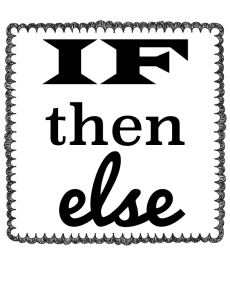 If-Then statements are known as “conditional statements” in coding. The computer checks to see if a condition is true, and then it runs a command, depending on the condition. This kind of language can be complex for young children to understand, although they will undoubtedly come across conditional situations in their everyday lives: “If you eat your vegetables, then you can have icecream.”
If-Then statements are known as “conditional statements” in coding. The computer checks to see if a condition is true, and then it runs a command, depending on the condition. This kind of language can be complex for young children to understand, although they will undoubtedly come across conditional situations in their everyday lives: “If you eat your vegetables, then you can have icecream.”
Linking this coding concept to real life experiences and learning through games can be a fun way to build understanding of this aspect of computational thinking before moving into more explicit coding lessons.
Linking to what they know: The first phase of the lesson sequence will be to introduce the term “conditional” and the IF-THEN format and link this to examples from their everyday experiences.
- IF you finish your homework, THEN you can play on the iPad.
- IF it is raining, THEN take an umbrella.
- IF it is cold, THEN wear a jumper.
Students are then given some example “IF” statements to complete with a partner.
- IF you go outside to play…
- IF it is Saturday…
- IF the TV is too loud…
- IF you drink the last bit of milk…
- IF you can’t see the board…
- IF you see rubbish lying on the ground…
Students who finish quickly can create their own stem as well. After sharing some of the ideas, creative “IF-THEN” statements can be collated into a slideshow presentation, or displayed in the classroom.
Unplugged Activity 1: A great (simple) game for exploring IF-THEN statements is described on Left Brain, Craft Brain. In this IF-THEN Backyard Coding Game, one student can be the programmer and the other children can be the computers. The programmer calls out an IF-THEN statement, such as “IF I spin around, THEN you spin around.” The students can play in small groups of four or five and take turns at being the programmer. At first, the commands can be simple mirroring of the programmers commands, but they can build up to more complex statements that also include IF-THEN-ELSE statements e.g. “IF I clap my hands THEN you spin around, ELSE sit down.”
Unplugged Activity 2: Another idea for reinforcing understanding about IF-THEN conditional statements is “Conditionals with Cards” from code.org. In this lesson, students use conditions such as “IF the card is red, THEN award your team one point” to play a game with decks of playing cards. Ideas for extending this activity include having students create IF-THEN-ELSE statements and nested IF statements.
Conditional statements in Visual Programming: Tynker offers a number of free lessons for classes, including Dragon Dash. In the Dragon Dash challenge, students explore the ideas about conditionals using visual programming blocks to solve puzzles that involve moving a dragon around the screen. The puzzles give a lot of written instruction and feedback to students to help them develop their understanding.
Coding Challenge: The Year 3 students are learning about local history in Term 4, so I am going to have them tap into their knowledge about the local area to create a very simple quiz using Tynker on the iPad.
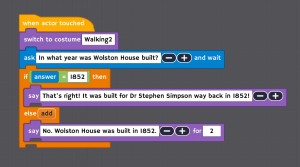 Initially, the students will simply copy the code presented and we will talk through the blocks used in the quiz question to ensure they have an understanding of the IF-ELSE block and the other key blocks used. Once they have copied the basic code, they will duplicate the actor and code and remix it to change the content of the question, the actions performed by the actor, and to add additional animation. As an extension, students who show more confidence with the basic task can experiment with a user input with choices. (This idea was developed from a similar idea shared by ICT@StMichaelsLPS)
Initially, the students will simply copy the code presented and we will talk through the blocks used in the quiz question to ensure they have an understanding of the IF-ELSE block and the other key blocks used. Once they have copied the basic code, they will duplicate the actor and code and remix it to change the content of the question, the actions performed by the actor, and to add additional animation. As an extension, students who show more confidence with the basic task can experiment with a user input with choices. (This idea was developed from a similar idea shared by ICT@StMichaelsLPS)

Posted on August 3, 2016
Integrating Mathematics and Digital Technologies in Year 4
The Australian Curriculum for Mathematics in Year 4 requires students to be given opportunities to use digital technologies to explore geometrical concepts.
Compare and describe two dimensional shapes that result from combining and splitting common shapes, with and without the use of digital technologies (ACMMG088)
Create symmetrical patterns, pictures and shapes with and without digital technologies (ACMMG091)
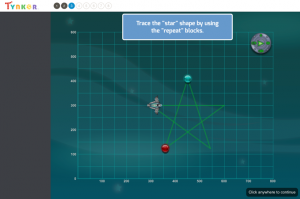 One way to do this is through creating simple visual programs to draw patterns using a visual programming language such as Tynker. Tynker offers teachers and students free access to a number of lessons and tutorials to get started in Visual Programming. For true beginners, they also have an app that can be used on the iPad that provides an introduction to basic programming ideas such as sequencing, repetition and decisions.
One way to do this is through creating simple visual programs to draw patterns using a visual programming language such as Tynker. Tynker offers teachers and students free access to a number of lessons and tutorials to get started in Visual Programming. For true beginners, they also have an app that can be used on the iPad that provides an introduction to basic programming ideas such as sequencing, repetition and decisions.
One of the free lessons provided by Tynker is called “Pattern Maker”. This lesson can be undertaken by students at their own pace with very little intervention required from teachers for most students. The benefit of this self-guided approach is that the students are able to explore the mathematical and programming concepts with a good deal of independence and the teacher is able to support students by reviewing basic coding concepts with students who need this support, or challenge individual students through questioning and encouragement, “How might you make this pattern….?”
When students were engaged in the Tynker lesson, there was an excited buzz in the room as the students explored the effects of changing bits of code on their resulting patterns. Students were happy to share their growing knowledge and answer their classmates’ questions: “How did you do that?” The informal chatter gave students opportunity to practice using language to describe their coding as well as the geometrical language being developed in Mathematics.
Students can showcase their work and share it with their teacher, classmates and the broader Tynker community. By visiting the Maths Patterns Hour of Code Gallery, students can be further inspired to be creative with their coding. 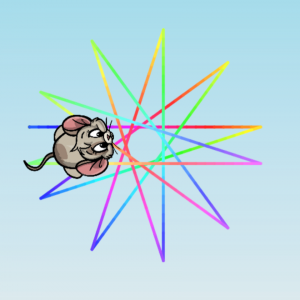
To assess their success in this activity, students could write or talk about their favourite pattern creations, explaining both the Mathematics and Digital Technologies concepts used in creating their work.
Posted on July 21, 2016
Using iPads in Mathematics in Prep
Using virtual manipulatives on an iPad can provide further opportunities for Prep students to explore basic number concepts and can complement hands-on experiences with counters and ten-frames.
Ten-frames are 2 x 5 rectangular frames that can be useful in exploring the concept of “10” by developing a mental image of the number. Ten-frames can help students to learn to subitise small collections of objects and can be used to model addition and subtraction.
The Number Frames app by The Math Learning Centre is a free app that allows students to play with ten-frames (and other bases) in a virtual environment.
Exploring the Ten-ness of Ten
Basic activities using ten-frames could include filling the frame in different ways to build ten, or placing a small number of counters in the frame using different configurations and counting how many spaces are filled or empty. n-Rich Mathematics offers further ideas for simple multiplayer games using ten-frames including Ten-frame Flash, Twenty and Guess What?. These games could be played using a combination of real and virtual materials. An advantage of using the iPad frame is that the student could lift their work to show the teacher without counters sliding off. A screenshot could also be taken to be used as evidence for assessment. The virtual ten-frame makes managing counters easier as each child has access to an unlimited number of counters in various colours and shapes.
Addition and Subtraction using Ten Frames
Number frames are also useful for modelling simple addition and subtraction stories. A partly filled ten frame can be presented and then students can fill the ten frame with a different type of counter to see how many counters are needed. The ability to use counters such as penguins and butterflies in the app opens up more interesting story telling opportunities than plain counters. To extend students beyond 10, more frames can be added to the screen. To simplify the activity, a five-frame could be used with some students. The iPad app also allows students to “write” to show their thinking or to use the “calculator button” to record an equation.
To add an audio explanation to a ten-frame image, students could take a screenshot then import the image into Shadow Puppet EDU. The resulting video file could then be used as evidence for assessment.
Numerous ideas for using ten-frames in early mathematical experiences can be found in the Bridges in Mathematics booklet.
Number Rack is another free app by The Math Centre. This is a simple virtual abacus that can be used to explore early number concepts using a different way of visualising and manipulating numbers. When the app opens, the students are presented with 10 beads on one wire (5 red and five white). The beads can slide along the wire to show different groupings. More wires of ten beads can be added (up to a total of 100 beads on 10 wires). A “shade” can be used to hide some or all of the beads to create problems for the students to solve. Students can use the pencil or calculator tools to record their thinking about numbers on the screen.
Draw and Tell HD is a paid storytelling app designed for young children. As it is a creativity app, it is able to be used in many ways, including in Mathematics. This app allows students to create a drawing or number of drawings using kid-friendly and engaging tool options. Students can record their voice on each picture to tell that part of the story. The images the children create can then be grouped, sequenced and exported as a video file.
In Mathematics, students could draw a before and after picture of their addition or subtraction story and record their story orally. A limited amount of animation is able to be included in the video.
Integrating Fairytale stories in Mathematics
Students could use graphics with a Fairytale theme to create addition stories around this theme. The images below could be used to make stories about bundles of straw or sticks used by the Little Pigs and bowls of porridge eaten by the Bears.
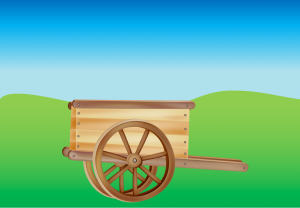



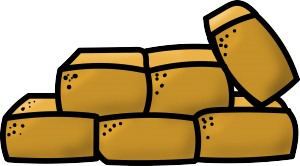



Posted on July 19, 2016
Introducing Coding and Algorithms to Preps and Year 1s
At the end of last term I taught some introductory lessons to our youngest students to help them to understand the concept of “coding” at a very basic level.
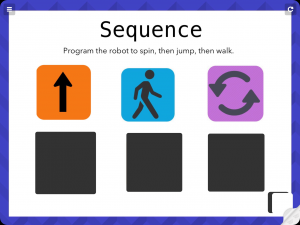
The students had previously had some experience with Kodable and really enjoyed playing this with this app, but I wanted to introduce the term “coding” and to help the students make explicit links to the games they were playing and the idea of how computers work using code.
According the the Digital Technologies curriculum, by the end of Year 2, students should be able to design solutions to simple problems using a sequence of steps and decisions:
Follow, describe and represent a sequence of steps and decisions (algorithms) needed to solve simple problems (ACTDIP004)
I began the lesson by playing the game “Simon says” with the students. We discussed the way in which the players only follow the instructions when they are presented in a special way, and that they must do exactly what they are told to do or they are “out”. I linked this to the idea that computers can follow instructions that are given in a special way, and that they must follow the instructions exactly.
I challenged the students to consider who is smarter: a person or a computer? The students moved to different sides of the mat depending on their thoughts and then we considered different opinions about who was smarter. In the end, we decided that people were smarter because they could think for themselves and that computers could only follow the instructions they had been given.
We watched a short video on YouTube that introduced coding in reasonably simple terms.
Next, I used an activity I had created in TinyTap to conduct a whole class activity with students acting as “coders” and “robots”. I had the “coders” interact with my iPad to give the instructions and the rest of the class were able to see what was happening as the image was projected onto the screen. The students simply dragged buttons with symbols representing actions such as “walk”, “jump” and “spin” into the correct sequence. Then the “robot” acted out the sequence. The students really enjoyed this game.
To finish off the lesson, the students all had the chance to be “coders” by playing the Kodable game. I reiterated that when they were playing this game they were creating instructions for their “fuzzy” to follow, just like the coders had created instructions for the robots in our other game.
To build on this experience, I plan to use the BeeBots with the students so they can have more practice in using sequences of steps.