Posted on September 13, 2016
What If? Introducing conditional statements to Year 3
The Australian Curriculum requires students by the end of Year 4 to “ implement simple digital solutions as visual programs with algorithms involving branching (decisions) and user input (ACTDIP011).”
Next term in Year 3, I aim to reinforce the students’ understanding developed in Prep to Year 2 about sequences of steps and decisions and to deepen their understanding of conditionals using key terms such as IF, THEN, WHEN and ELSE.
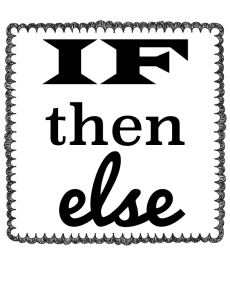 If-Then statements are known as “conditional statements” in coding. The computer checks to see if a condition is true, and then it runs a command, depending on the condition. This kind of language can be complex for young children to understand, although they will undoubtedly come across conditional situations in their everyday lives: “If you eat your vegetables, then you can have icecream.”
If-Then statements are known as “conditional statements” in coding. The computer checks to see if a condition is true, and then it runs a command, depending on the condition. This kind of language can be complex for young children to understand, although they will undoubtedly come across conditional situations in their everyday lives: “If you eat your vegetables, then you can have icecream.”
Linking this coding concept to real life experiences and learning through games can be a fun way to build understanding of this aspect of computational thinking before moving into more explicit coding lessons.
Linking to what they know: The first phase of the lesson sequence will be to introduce the term “conditional” and the IF-THEN format and link this to examples from their everyday experiences.
- IF you finish your homework, THEN you can play on the iPad.
- IF it is raining, THEN take an umbrella.
- IF it is cold, THEN wear a jumper.
Students are then given some example “IF” statements to complete with a partner.
- IF you go outside to play…
- IF it is Saturday…
- IF the TV is too loud…
- IF you drink the last bit of milk…
- IF you can’t see the board…
- IF you see rubbish lying on the ground…
Students who finish quickly can create their own stem as well. After sharing some of the ideas, creative “IF-THEN” statements can be collated into a slideshow presentation, or displayed in the classroom.
Unplugged Activity 1: A great (simple) game for exploring IF-THEN statements is described on Left Brain, Craft Brain. In this IF-THEN Backyard Coding Game, one student can be the programmer and the other children can be the computers. The programmer calls out an IF-THEN statement, such as “IF I spin around, THEN you spin around.” The students can play in small groups of four or five and take turns at being the programmer. At first, the commands can be simple mirroring of the programmers commands, but they can build up to more complex statements that also include IF-THEN-ELSE statements e.g. “IF I clap my hands THEN you spin around, ELSE sit down.”
Unplugged Activity 2: Another idea for reinforcing understanding about IF-THEN conditional statements is “Conditionals with Cards” from code.org. In this lesson, students use conditions such as “IF the card is red, THEN award your team one point” to play a game with decks of playing cards. Ideas for extending this activity include having students create IF-THEN-ELSE statements and nested IF statements.
Conditional statements in Visual Programming: Tynker offers a number of free lessons for classes, including Dragon Dash. In the Dragon Dash challenge, students explore the ideas about conditionals using visual programming blocks to solve puzzles that involve moving a dragon around the screen. The puzzles give a lot of written instruction and feedback to students to help them develop their understanding.
Coding Challenge: The Year 3 students are learning about local history in Term 4, so I am going to have them tap into their knowledge about the local area to create a very simple quiz using Tynker on the iPad.
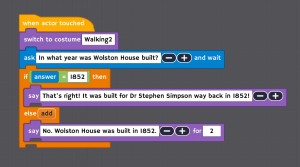 Initially, the students will simply copy the code presented and we will talk through the blocks used in the quiz question to ensure they have an understanding of the IF-ELSE block and the other key blocks used. Once they have copied the basic code, they will duplicate the actor and code and remix it to change the content of the question, the actions performed by the actor, and to add additional animation. As an extension, students who show more confidence with the basic task can experiment with a user input with choices. (This idea was developed from a similar idea shared by ICT@StMichaelsLPS)
Initially, the students will simply copy the code presented and we will talk through the blocks used in the quiz question to ensure they have an understanding of the IF-ELSE block and the other key blocks used. Once they have copied the basic code, they will duplicate the actor and code and remix it to change the content of the question, the actions performed by the actor, and to add additional animation. As an extension, students who show more confidence with the basic task can experiment with a user input with choices. (This idea was developed from a similar idea shared by ICT@StMichaelsLPS)



Recent Comments