Posted on July 21, 2016
Using iPads in Mathematics in Prep
Using virtual manipulatives on an iPad can provide further opportunities for Prep students to explore basic number concepts and can complement hands-on experiences with counters and ten-frames.
Ten-frames are 2 x 5 rectangular frames that can be useful in exploring the concept of “10” by developing a mental image of the number. Ten-frames can help students to learn to subitise small collections of objects and can be used to model addition and subtraction.
The Number Frames app by The Math Learning Centre is a free app that allows students to play with ten-frames (and other bases) in a virtual environment.
Exploring the Ten-ness of Ten
Basic activities using ten-frames could include filling the frame in different ways to build ten, or placing a small number of counters in the frame using different configurations and counting how many spaces are filled or empty. n-Rich Mathematics offers further ideas for simple multiplayer games using ten-frames including Ten-frame Flash, Twenty and Guess What?. These games could be played using a combination of real and virtual materials. An advantage of using the iPad frame is that the student could lift their work to show the teacher without counters sliding off. A screenshot could also be taken to be used as evidence for assessment. The virtual ten-frame makes managing counters easier as each child has access to an unlimited number of counters in various colours and shapes.
Addition and Subtraction using Ten Frames
Number frames are also useful for modelling simple addition and subtraction stories. A partly filled ten frame can be presented and then students can fill the ten frame with a different type of counter to see how many counters are needed. The ability to use counters such as penguins and butterflies in the app opens up more interesting story telling opportunities than plain counters. To extend students beyond 10, more frames can be added to the screen. To simplify the activity, a five-frame could be used with some students. The iPad app also allows students to “write” to show their thinking or to use the “calculator button” to record an equation.
To add an audio explanation to a ten-frame image, students could take a screenshot then import the image into Shadow Puppet EDU. The resulting video file could then be used as evidence for assessment.
Numerous ideas for using ten-frames in early mathematical experiences can be found in the Bridges in Mathematics booklet.
Number Rack is another free app by The Math Centre. This is a simple virtual abacus that can be used to explore early number concepts using a different way of visualising and manipulating numbers. When the app opens, the students are presented with 10 beads on one wire (5 red and five white). The beads can slide along the wire to show different groupings. More wires of ten beads can be added (up to a total of 100 beads on 10 wires). A “shade” can be used to hide some or all of the beads to create problems for the students to solve. Students can use the pencil or calculator tools to record their thinking about numbers on the screen.
Draw and Tell HD is a paid storytelling app designed for young children. As it is a creativity app, it is able to be used in many ways, including in Mathematics. This app allows students to create a drawing or number of drawings using kid-friendly and engaging tool options. Students can record their voice on each picture to tell that part of the story. The images the children create can then be grouped, sequenced and exported as a video file.
In Mathematics, students could draw a before and after picture of their addition or subtraction story and record their story orally. A limited amount of animation is able to be included in the video.
Integrating Fairytale stories in Mathematics
Students could use graphics with a Fairytale theme to create addition stories around this theme. The images below could be used to make stories about bundles of straw or sticks used by the Little Pigs and bowls of porridge eaten by the Bears.
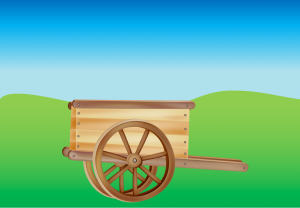



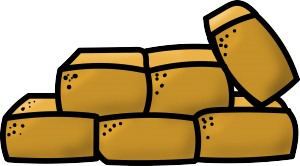





Recent Comments